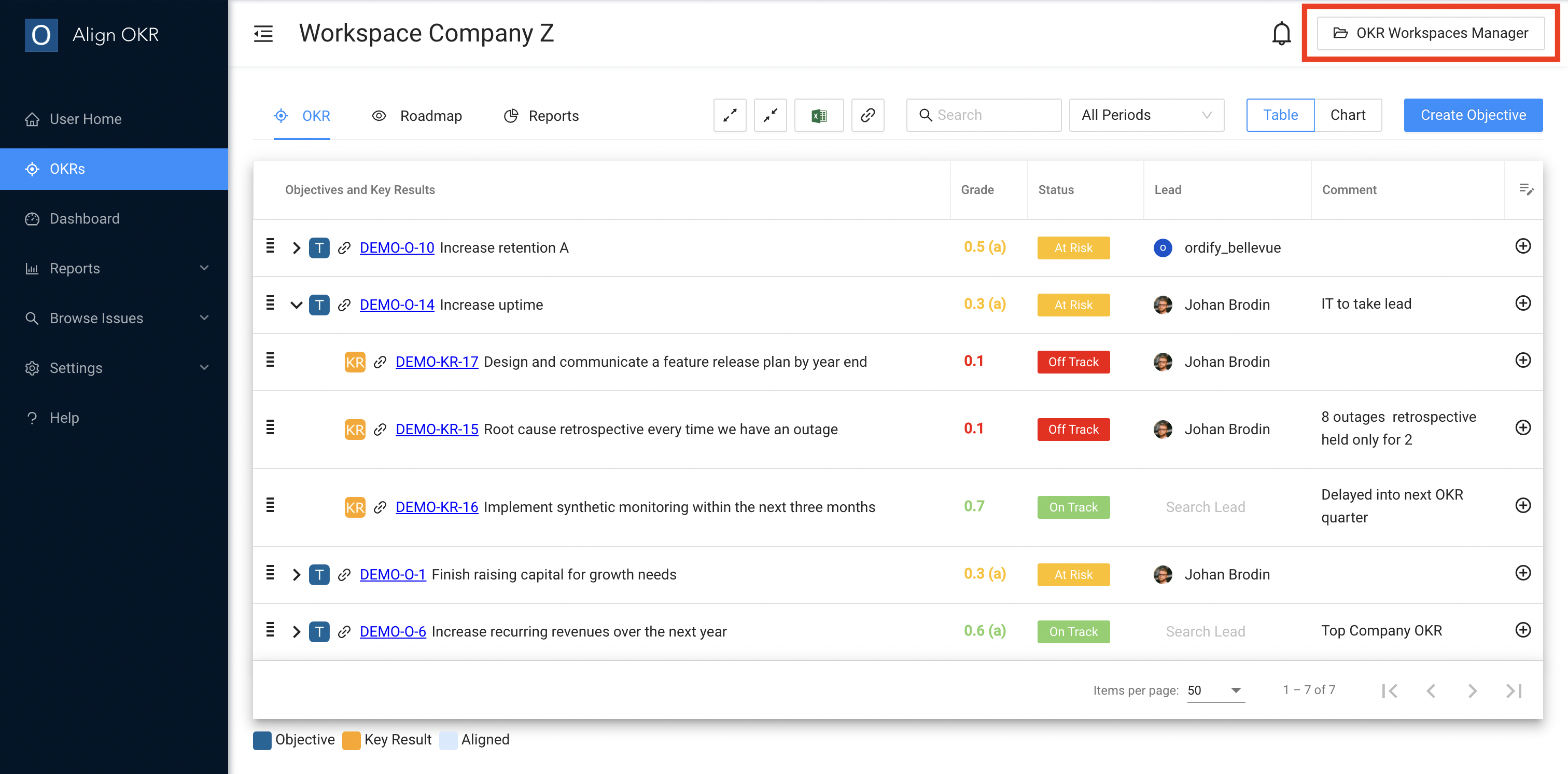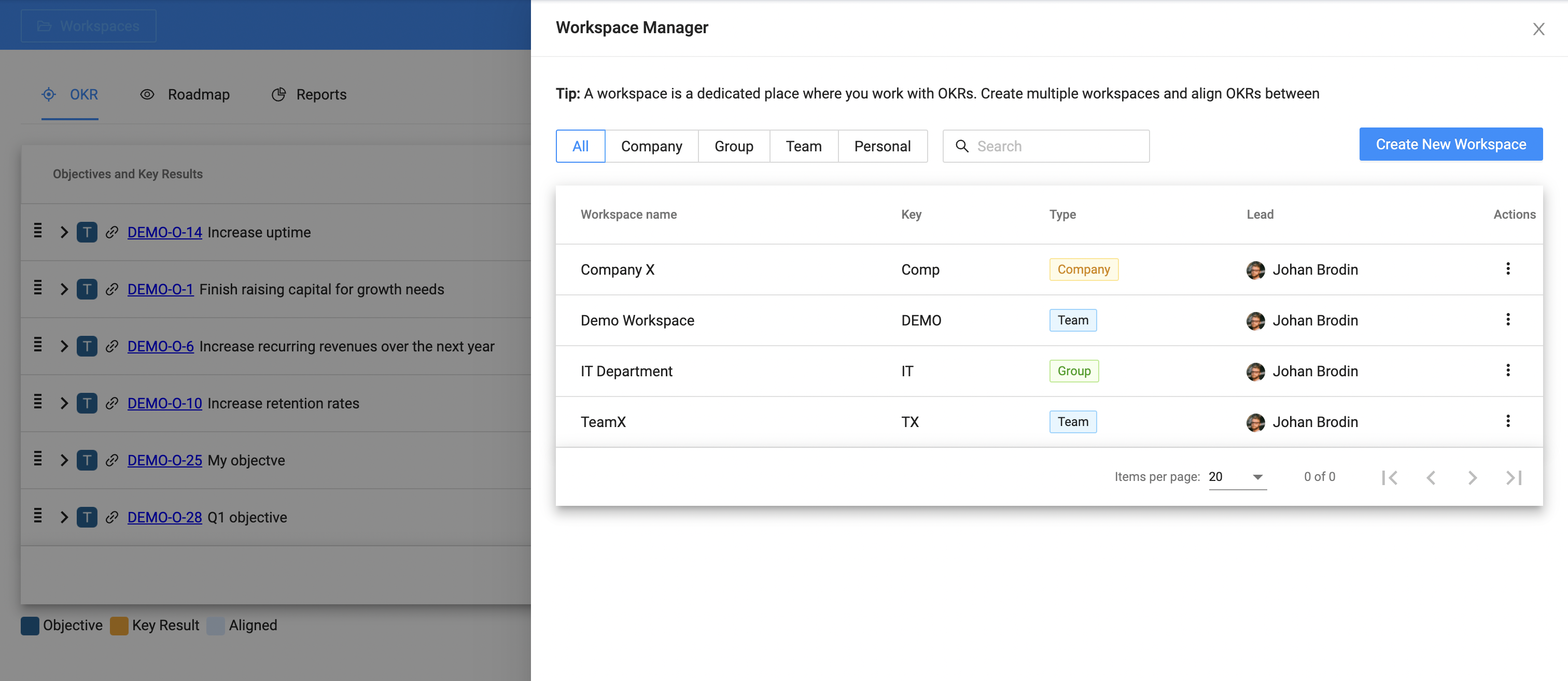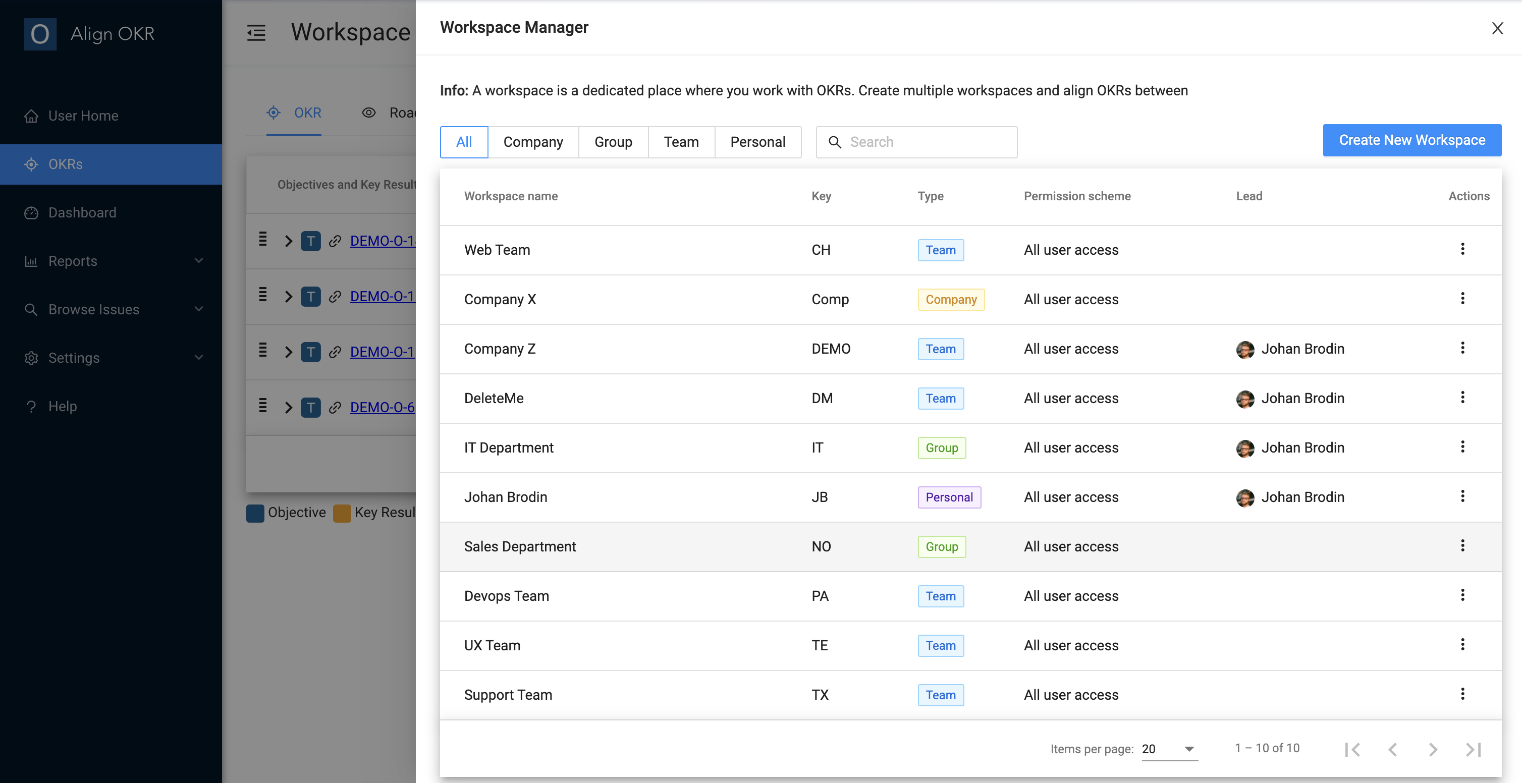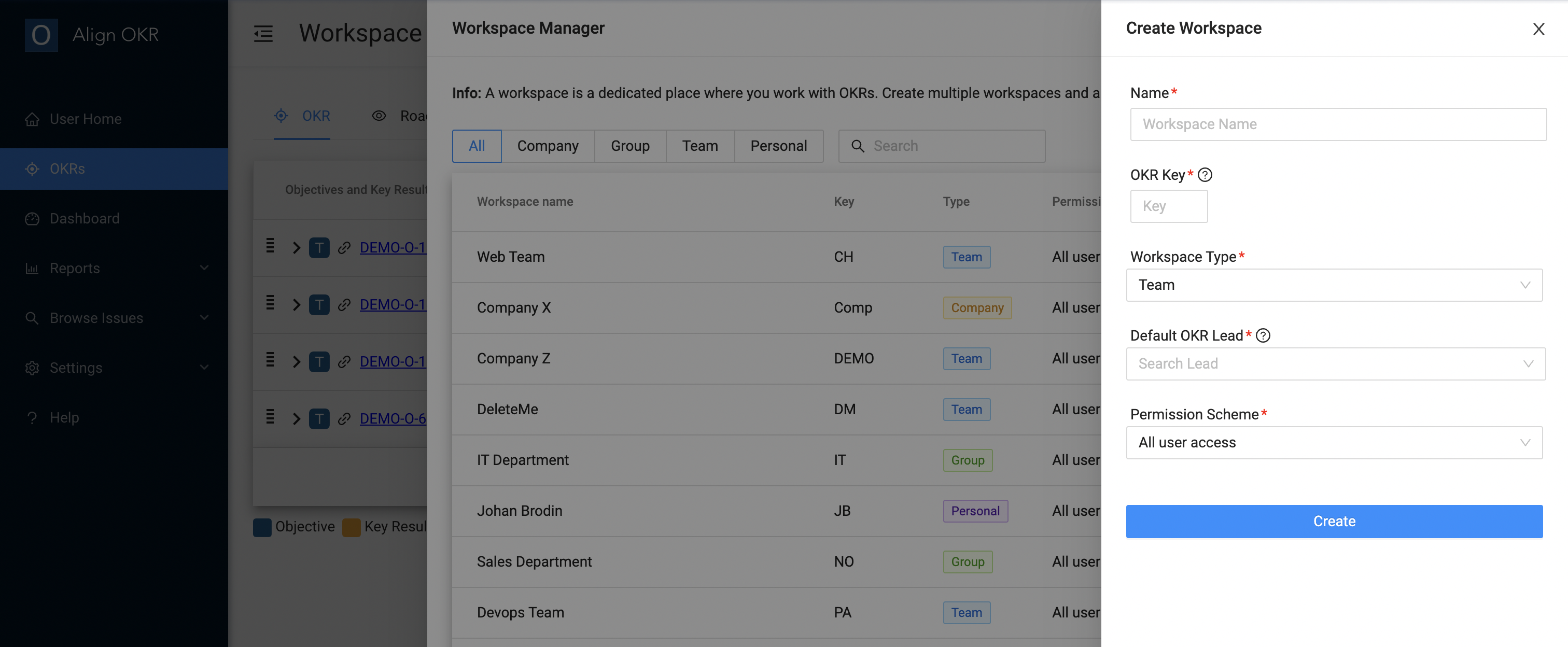Align OKR centers around workspaces. A workspace can be of type company, group, team and personal. Each workspace has a permission scheme, lead person and unique key. A personal workspace can be public or either public or private to the user.
OKR objective and key results are then added to to different workspaces. This can be done in a fully customisable table working like in Excel or in a graphical chart view. On Jira cloud Jira Issues can be linked to both objectives and key results.
Finally Objectives in different workspaces can be aligned (upstream). This means that a team can align its objective to both a group as well as a company objective. Key result can also be assigned (downstream). This means that a manager can assign one of his key result to an employee or team for them to work on.